Whether you just take pictures with your smartphone or you are a professional photographer, you need the help of photo editing software. Photo editing software is increasingly expanding with many powerful features to best serve the post-editing step. So what is the best photo editing software in 2022? Let’s find out the top 10 most popular photo editing software used today.

Real estate image editing service in BAYREPO
If you are a real estate photographer who has a large number of images that need to be edited or processed? Or are you a real estate agent or broker in urgent need of professional real estate images for a marketing campaign? So the real estate photo editing service at BAY REPO is for you.

We are proud to be a unit with real estate photo editing services that many customers trust and choose in the market. The customers that BAY REPO serves are very diverse: real estate photographers, real estate agents, brokers or owners,…All photo editing needs from customers are best met by BAY REPO owning a team of experienced and highly specialized professionals.
Extremely fast turnaround time and on schedule. Our service helps you save time on photo editing, so you can spend more time with family and friends while still being productive at work.
What is photo editing software?
Image editing software is used to improve the quality of images, making them look more attractive and professional. These software provide a wide range of features such as: crop images, resize, adjust color, contrast, sharpen, add text, …There are many different types of image editing software on the market. Most are free editing software, some other software will need to pay to use more important features.
Top 10 best photo editing software today
The best photo editing software is the one that can create high-quality images. With the advancement of technology, you now have a multitude of different photo editing software options to choose from. But which is the best photo editing software? Let’s take a look at the top 10 software summarized below:
1. Photoshop
Photoshop is one of the most popular image editing software. It is developed by Adobe for both Windows and macOS operating systems. This is a popular tool used by most people and businesses in a variety of fields.

The features of Photoshop software are very useful for those who want to edit images professionally. Some of the most used key features such as: balance brightness, contrast, color correction, cropping, …The software allows to edit images and create graphics in various formats, including JPEG, PNG, GIF, TIF and BMP.etc.
2. CyberLink PhotoDirector 365
CyberLink PhotoDirector 365 is today’s top professional photo editing software, developed by CyberLink Technologies, Inc. The software is currently available for Windows and Mac OS X platforms. It is widely used by thousands of users every day, among them professionals, photographers, graphic designers, etc. CyberLink PhotoDirector 365 offers a wide range of photo editing tools including:
- Fine-tune the color of the image.
- Adjust the contrast, brightness and saturation.
- Add text with bold, italic, underline effects…
- Sharpen, blur the lens,…

3. Affinity Photo
Affinity Photo is one of the most popular photo editing software available on the market, used by millions of users worldwide. This is an intuitive and easy-to-use tool that allows users to create professional-looking images. The software offers a wide range of features such as: RAW editing, panorama stitching, batch processing, HDR fusion, etc. allowing you to create images with different styles and effects.

Affinity Photo is not quite comparable to Photoshop in terms of advanced features, but it is still very useful for many users, especially those who are just starting out. The software is available for Windows, Mac and is also an iPad-specific app.
4. Luminar AI
Luminar AI has rapidly grown to become one of the most popular editing tools for professional photographers worldwide over the past several years. As the name suggests, Luminar AI is software that uses artificial intelligence to suggest options for editing and enhancing image quality.
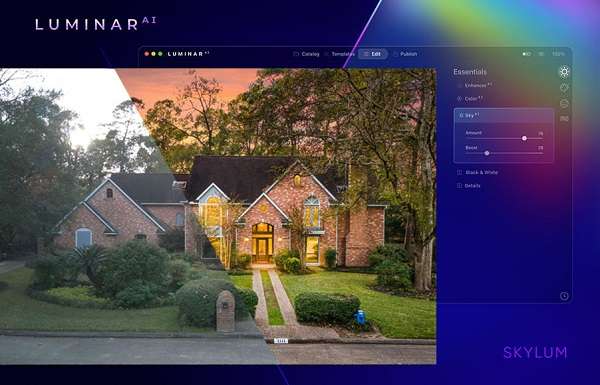
The software offers a wide range of built-in features to help you edit photos easier and faster such as:
- AI Editor
- Exclusive image filters: Sunrays filter, Orton filter,…
- Adjustment Layers
- Image Layers
- …
5. Pixlr E
Pixlr E is the best quality free image editing software. The software allows to edit and create professional images in many different formats. The interface of Pixlr is quite similar to Photoshop, but the workspace will be simpler because the software does not have too many features. The basic features of Pixlr E include: cropping, rotating images, adding text, and watermarking,… The application is suitable for use on both desktop and mobile devices.
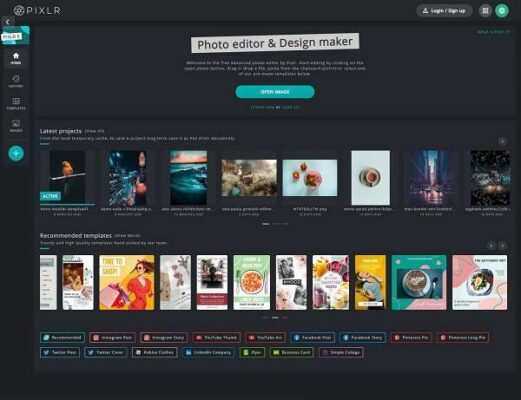
6. Adobe Lightroom
Adobe Lightroom is a professional digital photo editing and management tool. The software is suitable for all users from photo editing enthusiasts to professionals thanks to its friendly and easy-to-use interface. Especially suitable for those who often work with a large number of images such as photographers, graphic designers, …
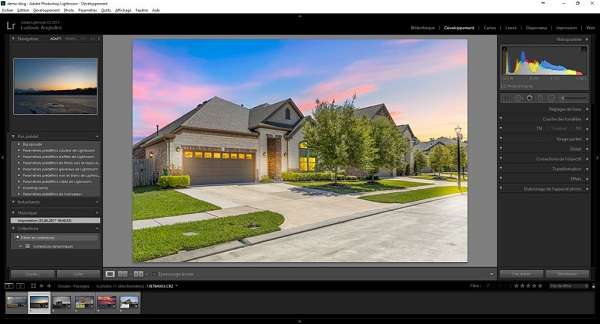
Adobe Lightroom software is often used at the beginning of post-production because of its ability to arrange and process large amounts of images. You can easily manage and search images quickly and conveniently by dividing them into different photo albums for each project. Some other outstanding features of Lightroom such as RAW image processing, color correction, unlimited undo, preserving the original image, …
7. Corel PaintShop Pro
Corel PaintShop Pro is an image editor with rich features, fully meeting the photo editing requirements of basic users. The software allows: cropping, resizing, removing unwanted objects, adding effects, filters, red-eye correction, etc.

The software is even easier to use thanks to the Welcome tab, which includes video tutorials, keyboard shortcuts, and archive libraries, …With Corel PaintShop Pro you can edit multiple images at once, even large files, without sacrificing performance.
8. Fotor
Fotor is a free, easy-to-use image editing tool, suitable for amateur photographers or design enthusiasts. Fotor has both a software version for PC and an application version for mobile devices, to meet the needs of users for photo editing anytime, anywhere.

The software provides instant editing at the touch of a button to suggest optimal photo editing styles. In addition, the software still possesses all the basic features of an image editing software such as: crop, rotate, resize, straighten images, remove red-eye, and adjust HDR, …
9. Adobe Photoshop Elements 2022
If you’re just getting started with image editing, the full Photoshop version can be a bit complicated to learn at first. Instead, you should use the Adobe Photoshop Elements version and start with the most basic editing features. The interface is more user-friendly, and neater, but not inferior in quality to Photoshop.
Especially, the quick editing mode comes with a handy editing guide to make it easier for users to edit photos.
10. GIMP
GIMP (GNU Image Manipulation Program) is a free image editor that possesses full features from basic to complex. Besides the outstanding features of the software such as: layer editing functions, color management features, effects, masking,… you can also download plugins created by other GIMP users and they are completely free. However, the software interface may be a bit complicated for those who are just starting to use it.
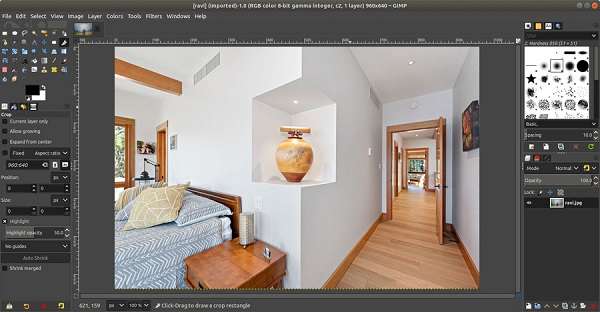
Basic features that photo editing software should have
Photo editing software is considered good when it comes to meeting the needs of users to edit and manipulate to bring the picture as desired. Although each software will have its own advantages, most have the following features:
Crop
Cropping is a basic feature of most image editing software. This feature allows users to crop photos to a custom size or a certain ratio like 1:1, 4:3, 16:9,…Cropping helps to bring the image to the desired size or remove excess parts for perfect image quality..
Sharpen
During the shooting process, it is difficult to avoid the effects of camera shake or hand tremors that make images blurry. The sharpening feature allows you to reduce blur caused by the camera lens. From there, the details in the image are highlighted and sharper.
Color Adjustment
Image color plays an extremely important role in conveying the “soul” of the photo. Whether you are an amateur or professional photographer, color adjustment of images is always necessary to deliver beautiful images with harmonious but impressive colors. The color adjustment feature will allow you to change the color shades of the overall image.

Contrast Adjustment
The contrast adjustment feature makes the picture more vivid. Increasing or decreasing the contrast depends on the color of the original image. Using this feature in conjunction with the saturation and color correction features gives excellent results.
Exposure adjustment
Balanced lighting is an extremely important factor in photography. An overexposure will result in a bright image, while an underexposure will result in dark and blurry details. So use the exposure adjustment feature to get the perfect shot with harmonious lighting.
Layer
Image layers are a familiar component to those who have used Photoshop. Using image layers allows you to make complex edits without worrying about affecting the original image. Switch layers on and off easily, and remove unwanted layers with the touch of a button.
HDR
This feature allows to create depth for the image and correct the color of the image more vividly. By combining different shots to create a high-HDR image.
Conclusion
Above, we have introduced to you the top 10 best image editing software today as well as the most basic features that an editing software should have. If the above software and photo editing tools make it difficult for you, consider using the professional image editing service at BAY REPO. We are committed to the quality of output products on schedule at an affordable cost.
Contact BAY REPO through the following information:
Adddress: Green Bay Building – Thang Long Avenue, Me Tri Ward, Nam Tu Liem District, Hanoi
Email: [email protected]


Pingback: #1 Real Estate Photo Editing Service providing by BAY REPO